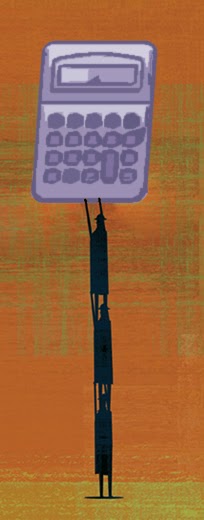|
|
|
Process Simulation Essentials
for
Undergraduate Education
Attend our exhibitor workshop at the
2015 AIChE Annual Meeting
|
|
|
|
Calling all Chemical Engineering academics!
 Are you or your colleagues attending the 2015 AIChE Annual Meeting in Salt Lake City this November? If so, you won't want to miss out on Chemstations' exhibitor workshop called Process Simulation Essentials for Undergraduate Education. Professors in Chemical Engineering departments worldwide have communicated to us for many years that they want to teach "engineering" and not "process simulator usage." Students need to understand the tools they will use in industry, and have an interest in a well-rounded resume/CV. So in response, we've put together a library of materials suitable for use in academic curricula.
Chemstations would like to invite professors, students, and
all other interested parties to learn more about our new Process Simulation
Essentials for Undergraduate Education program. We will present a
half-hour overview (repeated three times during the session period) of the
materials available to professors and students, including example
simulations, recorded videos, presentation slide decks, and even a worldwide
student competition. Between our formal presentations, Chemstations
staff will be available to answer questions and go into more detail on all of
the available resources.
2015 AIChE Annual Meeting - Salt Lake City, Utah
Salt Palace Convention Center, Room 255C
Monday, November 9, 2015
12:30 - 3:00 PM
Stop by and learn what our program offers:
Reduce your teaching workload and empower your students:
There is no cost to attend for AIChE Annual Meeting
registrants. The overviews will be presented at
12:45 PM, 1:30 PM, and 2:15 PM. Come by for a presentation, learn about the available resources, and chat with other educators and our staff. Please spread the word by forwarding this message to any Chemical Engineering professors or students who may be attending the Annual Meeting. For questions, or to learn more (especially those not attending), please contact Jill Eastwood at jille@chemstations.com. |